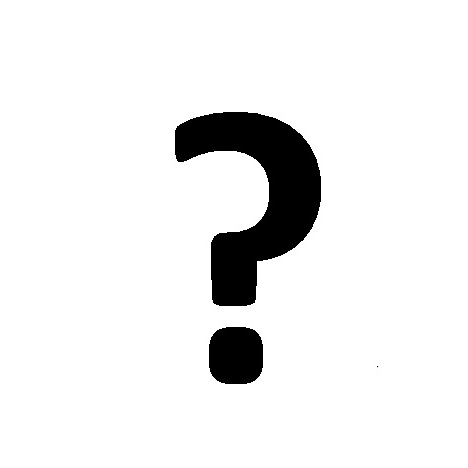Dragon Systems Dragon NaturallySpeaking Professional Edition 13, Maintenance manuals
Owner’s manuals and user’s guides for Voice recognition software Dragon Systems Dragon NaturallySpeaking Professional Edition 13, Maintenance.
We providing 1 pdf manuals Dragon Systems Dragon NaturallySpeaking Professional Edition 13, Maintenance for download free by document types: Specifications

Dragon systems Dragon NaturallySpeaking Professional Edition 13, Maintenance Specifications (295 pages)
Brand: Dragon-systems | Category: Voice recognition software | Size: 5.00 MB |

Table of contents
Contents
8
Index 280
13
Version 13
14
UsingHelp
36
There's more
41
Hot keys
45
Grabber bar
54
See also
100
Workflow
100
Editing text
106
"MoveRight3"
115
Selecting text
120
(from2to20)
127
Formatting
128
Aligning text
131
Joining words
132
Programs
138
Page Setup
146
Printing
147
Moving text
149
Email Programs
155
Before you begin
158
Microsoft Excel
168
Feature support
177
Using commands
184
Extension
189
Using tabs
202
n unhidefeeds
206
n togglefeeds
206
Examples:
216
Move commands
224
Deleting words
256
Dragon Systems devices